Stop the AI Character Chaos! Achieve Viral Consistency in Your Veo 3 Videos
Is your AI content falling flat because your characters keep changing? In today’s hyper-competitive digital landscape, unwavering visual and auditory consistency for your AI characters isn’t just important—it’s essential for virality and impactful storytelling. This groundbreaking guide unveils the strategic, step-by-step blueprint to develop and deploy truly consistent characters using Veo 3, Google’s cutting-edge video generation platform. Prepare to elevate your content to professional, broadcast-ready quality, master advanced character design and voice techniques, and optimize for maximum SEO reach, all within a streamlined, powerful workflow.
The Core Strategy: Crafting Robust Character Descriptions and the Power of Prompting
The secret to character consistency in Veo 3 lies in the meticulous detail and consistent application of your character’s description. Your prompt is your blueprint, and the more precise it is, the more likely the AI is to render your character accurately across multiple scenes and videos. Effective prompting is not merely a step in the process; it is the foundational pillar upon which all character consistency in Veo 3 is built. Every word, every detail, and every instruction within your prompt directly influences the AI’s output, making robust and well-structured prompts indispensable for achieving repeatable results.
Step-by-Step Character Creation Workflow:
- Generate an Initial Character Image with Whisk: Begin your journey by creating a foundational image of your character using Whisk, a Google tool renowned for generating images that can then be animated into videos. Focus on a clear, representative shot of your character.
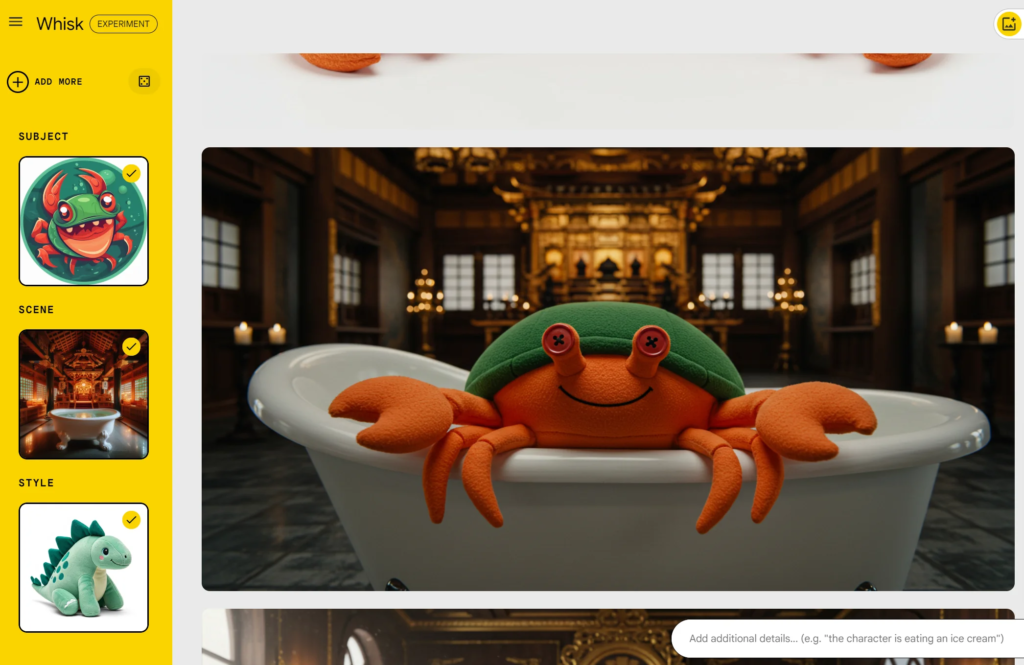
- Extract a “Robust Prompt” from Whisk: Once your character image is ready in Whisk, drag it into the “subject” area. This ingenious feature prompts Whisk to analyze the image and generate a “much more robust prompt.” This output effectively reveals “how the Google AI universe sees this image,” providing an invaluable, AI-centric textual representation of your character that will form the bedrock of your consistency strategy.
- Refine the Character Description with Gemini for Veo 3: Take the initial prompt you used in Whisk, along with the “image description” provided by Whisk, and feed them into Gemini. Leverage Gemini’s advanced understanding to refine and expand upon this description.
- Detailed Veo 3 Visual Template: Instruct Gemini to provide “a detailed VO3 description of just the man” (or your specific character type) that can serve as “a template for building prompts where I try to place him in a consistent looking way.” Crucially, specify that this description should focus on the character’s face and distinctive features, intentionally excluding wardrobe details to allow for clothing variations while maintaining facial recognition.
- Name and Voice Options: Ask Gemini to suggest a unique name for your character (e.g., “Aram”) and provide “options for his voice” to ensure “consistent voice all the time” in Veo 3.
- Core Prompts for Consistency: Finally, request distinct core prompts for:
- Visual/Physical Description: This will be the detailed facial description.
- Voice Prompt: A descriptive phrase for the character’s vocal qualities (e.g., “slightly raspy and gravelly, tinged with thoughtful curiosity”).
- Cinematic Style Prompt: A core prompt for the desired aesthetic (e.g., “cinematic style shot in 35mm”) to ensure visual continuity across your video series.
- Consistent Application in Veo 3 Prompts: With this comprehensive, detailed character description in hand, the final and most critical step is its unwavering application. Incorporate this exact, refined description into every single Veo 3 prompt when generating videos featuring your character. This disciplined approach is the cornerstone of maintaining your character’s appearance across diverse scenes, actions, and video generations. For optimizing your prompt creation process, tools like prompt-helper can be invaluable as a Veo 3 prompt generator, helping you structure and refine your instructions for maximum consistency and desired outcomes.Practical Prompt Examples for AramLet’s assume our character, “Aram,” has the following core descriptions:
- Aram’s Visual Description: “Aram, a man in his late 40s, with a weathered face, pronounced cheekbones, deep-set, thoughtful blue eyes, a distinguished slight frown line between his brows, and a short, neatly trimmed grey beard that frames his jawline. His hair is thinning slightly at the temples but remains a dark, salt-and-pepper brown, swept back from his forehead. His expression typically carries a thoughtful curiosity.”Aram’s Voice Description: “slightly raspy and gravelly, tinged with thoughtful curiosity.”Cinematic Style: “cinematic style shot in 35mm.”
- Goal: Show Aram speaking directly to the camera, conveying a thoughtful message.Prompt Example:
"Aram, a man in his late 40s, with a weathered face, pronounced cheekbones, deep-set, thoughtful blue eyes, a distinguished slight frown line between his brows, and a short, neatly trimmed grey beard that frames his jawline. His hair is thinning slightly at the temples but remains a dark, salt-and-pepper brown, swept back from his forehead. His expression typically carries a thoughtful curiosity. He is speaking directly to the camera, his voice slightly raspy and gravelly, tinged with thoughtful curiosity. Cinematic style shot in 35mm. Medium close-up, soft studio lighting."
- Goal: Show Aram walking through a bustling marketplace, observing his surroundings.Prompt Example:
"Aram, a man in his late 40s, with a weathered face, pronounced cheekbones, deep-set, thoughtful blue eyes, a distinguished slight frown line between his brows, and a short, neatly trimmed grey beard that frames his jawline. His hair is thinning slightly at the temples but remains a dark, salt-and-pepper brown, swept back from his forehead. His expression typically carries a thoughtful curiosity. He is walking slowly through a vibrant, bustling ancient marketplace, observing the stalls and crowds with a curious gaze. Cinematic style shot in 35mm. Tracking shot, golden hour lighting, sounds of marketplace chatter."
- Goal: A close-up of Aram’s face as he experiences a moment of warmth or understanding.Prompt Example:
"Aram, a man in his late 40s, with a weathered face, pronounced cheekbones, deep-set, thoughtful blue eyes, a distinguished slight frown line between his brows, and a short, neatly trimmed grey beard that frames his jawline. His hair is thinning slightly at the temples but remains a dark, salt-and-pepper brown, swept back from his forehead. His expression typically carries a thoughtful curiosity. Close-up on Aram's face, a subtle smile spreading across his lips, eyes crinkling with warmth as he looks off-camera. Cinematic style shot in 35mm. Soft, warm lighting, shallow depth of field."
- Goal: Aram delivering a specific line, maintaining his characteristic voice.Prompt Example:
"Aram, a man in his late 40s, with a weathered face, pronounced cheekbones, deep-set, thoughtful blue eyes, a distinguished slight frown line between his brows, and a short, neatly trimmed grey beard that frames his jawline. His hair is thinning slightly at the temples but remains a dark, salt-and-pepper brown, swept back from his forehead. His expression typically carries a thoughtful curiosity. Aram looks directly into the camera and says: 'The journey ahead is long, but the destination is worth every step.' His voice is slightly raspy and gravelly, tinged with thoughtful curiosity. Cinematic style shot in 35mm. Eye-level, natural light, with a faint, inspiring musical score in the background."
Read comprehensive VEO 3 Prompt guide
Addressing Common Consistency Challenges
Even with a robust prompt, certain elements like subtitles and voice accents can sometimes break the illusion of consistency. Fortunately, there are effective strategies to address these.
Removing Subtitles and Captions:
While generating videos directly via Gemini might occasionally produce outputs without captions, this isn’t a foolproof method. For guaranteed removal, consider these post-production tools:
- Runway’s Inpainting Tool: This AI-powered tool allows you to “paint” over unwanted elements like captions. While minor artifacts might remain, it’s often a significant improvement.
- CapCut’s AI Remove Feature: Highly recommended for its effectiveness. Simply place your video on the editing timeline, select it, navigate to “video,” scroll to “AI remove,” enable the option, and use a brush (like the “quick brush”) to effortlessly remove the captions. Users report “terrific” and smooth results.
Achieving Consistent Voice:
AI models can sometimes introduce undesirable vocal variations, such as different accents, even with a detailed voice prompt. Here’s how to rectify this:
- 11 Labs Voice Cloning: If your AI-generated character occasionally speaks with an inconsistent accent (e.g., an “Armenian farmer” description leading to varying accents), you can use 11 Labs to clone the desired voice. Export approximately “10 seconds of audio” of your character’s ideal voice from one of your generations, import it into 11 Labs, and use their voice changer to generate new audio that maintains that consistent vocal identity.
- Text-to-Speech Augmentation (Strategic “Cheating”): If voice cloning doesn’t fully eliminate accents or provide the perfect consistency, a pragmatic solution is to use text-to-speech for specific lines. Generate audio for these lines until you find one that closely matches the timing and sound of your established consistent voice, then seamlessly integrate it into your video. This “cheating” method is highly effective for maintaining auditory continuity.
Optimizing Video Generation with Veo 3 Modes
Veo 3 offers flexibility in video generation quality and cost, allowing you to balance speed, fidelity, and credits.
- V3 Fast (20 Credits): This mode offers quicker generation times at a lower credit cost. Interestingly, “some of the fast ones turned out just as good as the pro ones,” suggesting it can produce high-quality results. However, be aware that V3 Fast can sometimes yield “weird surreal things.”
- V3 Quality (100 Credits): This mode is designed for higher fidelity and more stable outputs, albeit at a greater credit expense.
You can easily toggle between these modes using the “settings button” within Veo 3, allowing you to experiment and choose the best option based on your desired outcome and credit budget.
Conclusion: Elevating Your AI Storytelling
Creating consistent characters in Veo 3 is an art and a science. By meticulously crafting detailed character descriptions using Whisk and Gemini, applying these descriptions consistently across all your prompts, and leveraging powerful post-production tools like Runway, CapCut, and 11 Labs, you can overcome the common challenges of AI video generation. This disciplined approach not only streamlines your workflow but also elevates the quality and professionalism of your AI-generated narratives, allowing you to tell more cohesive and captivating stories with your consistent characters.