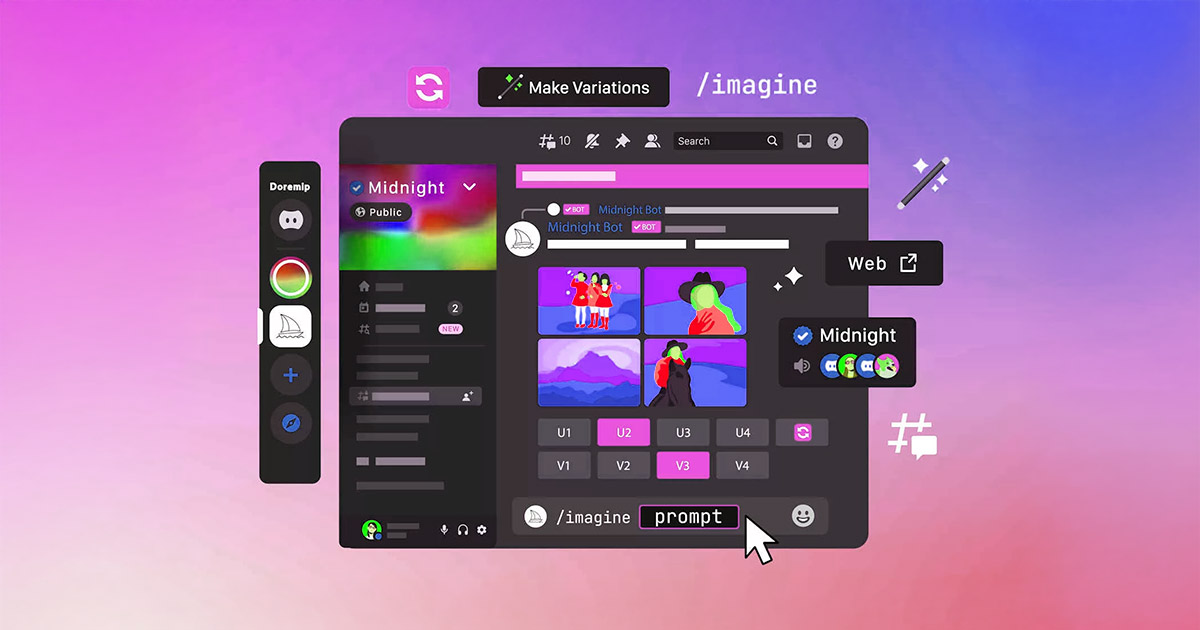Have you ever dreamed of turning your creative ideas into breathtaking visuals, but lacked the skills or tools to do so? Enter Midjourney AI—a groundbreaking platform that allows you to create stunning, AI-generated images with just a few well-crafted words. Whether you’re a professional designer, a storyteller, or someone simply exploring the world of AI art, this guide will help you understand the basics of Midjourney and unlock its full potential.
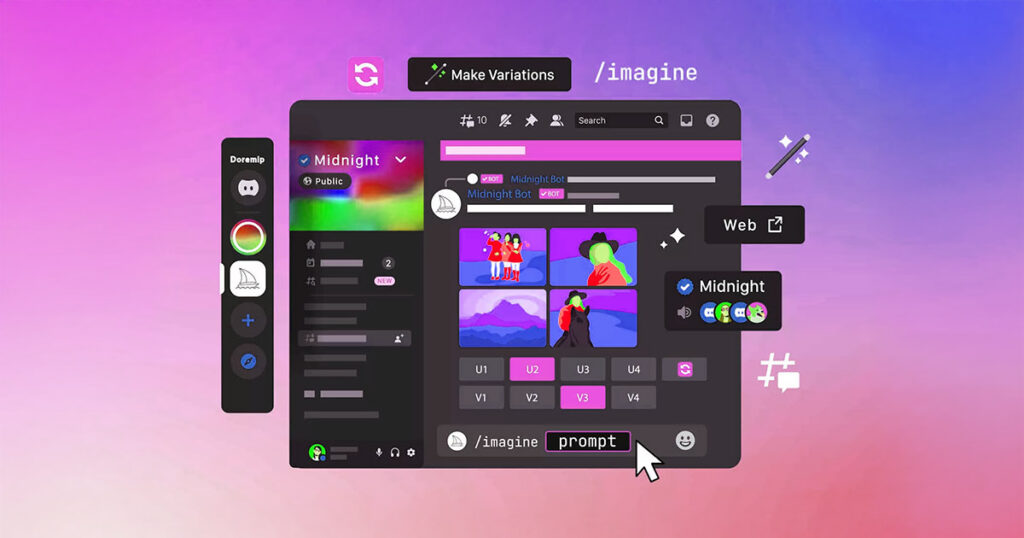
Plus, we’ll introduce you to the Midjourney Prompt builder—an essential tool for anyone looking to refine their prompts and create visuals that align perfectly with their vision.
What is Midjourney AI?
Midjourney AI is an innovative platform that transforms text into visually stunning imagery. Using advanced machine learning, it interprets your text-based prompts and generates artwork that can range from photorealistic visuals to surreal, dreamlike creations. It’s the ultimate playground for creativity, whether you’re working on concept art, product design, marketing campaigns, or just having fun exploring what’s possible.
Why Choose Midjourney?
Midjourney has become a favorite among creators for several reasons:
- Ease of Use: You don’t need to be a tech wizard to create amazing visuals.
- Versatility: Whether you want realistic portraits, fantastical landscapes, or abstract art, Midjourney can do it all.
- Customizability: With a well-structured prompt, you have incredible control over the final output.
- Affordability: It’s a cost-effective solution for creators and businesses needing high-quality visuals.
Getting Started with Midjourney
1. Setting Up Midjourney on Discord
Unlike standalone apps, Midjourney operates through Discord. If you’re new to the platform, don’t worry—it’s easy to get started:
- Create a Discord Account: If you don’t already have one, sign up for free.
- Join the Midjourney Discord Server: This is where the magic happens.
- Use Commands: You’ll interact with Midjourney through simple Discord commands, such as
/imagine.
For those who prefer privacy or want to collaborate with a team, you can invite the Midjourney bot to your own server. This setup is perfect for maintaining focus and experimenting without distractions.
2. Choosing the Right Subscription Plan
Midjourney offers a range of plans to suit different needs:
- Basic Plan: Great for occasional users.
- Standard Plan: Ideal for regular creators.
- Pro Plan: Tailored for professionals who need advanced features and higher usage limits.

Each plan determines how many images you can generate and whether you have access to additional features, such as private mode.
3. Crafting the Perfect Prompt
The key to success with Midjourney lies in your prompt writing skill. Think of your prompt as a creative blueprint—it tells the AI what to build. The more intentional and detailed you are, the closer the result will match your vision.
A Great Prompt Includes:
- Subject: What’s the focal point of your image? (e.g., “a futuristic cityscape”)
- Details: Describe colors, textures, lighting, and other characteristics.
- Style Keywords: Specify the artistic direction, such as “cyberpunk,” “watercolor,” or “surrealism.”
- Parameters: Add technical instructions like aspect ratio (
--ar), quality (--q), or a reproducible seed (--seed).
Simplify the Process with the Midjourney Prompt Helper
If you’re feeling overwhelmed by the process of crafting prompts, the Midjourney Prompt Helper is here to make your life easier. Designed with creators in mind, this tool helps you translate your ideas into well-structured prompts in just a few steps.
How the Midjourney Prompt Helper Works:
- Start with the Basics: Enter a clear subject or concept (e.g., “a serene forest at sunrise”).
- Add Style and Mood: Choose from artistic styles like “oil painting” or “modern abstract,” and define the mood—bright, dramatic, or mysterious.
- Refine with Details: Specify optional elements like lighting, color schemes, and textures.
By using the Midjourney Prompt Helper, you can save time, reduce trial and error, and ensure that your final image aligns with your creative vision. It’s a must-have tool for both beginners and seasoned users.
How to Use Midjourney Commands
Once your prompt is ready, you’ll interact with Midjourney using commands on Discord. Here are some essential ones:
- /imagine [prompt]: The core command to create an image.
- Example:
/imagine a glowing forest with fireflies, magical atmosphere, vibrant colors --ar 16:9 --q 2
- Example:
- Upscaling (U): Select a variation to enhance its resolution and details.
- Variations (V): Generate new versions of an image based on a selected design.
- Reroll: Start fresh with the same prompt if the initial output isn’t quite right.
Advanced Tips to Elevate Your Creations
1. Experiment with Different Midjourney Versions
Midjourney regularly updates its AI models (e.g., V5, V6), each offering unique improvements in realism, style interpretation, and flexibility. You can specify a version in your prompt by adding --v [number].
2. Master Parameters for Precision
Use advanced parameters to customize your images:
- Aspect Ratio (
--ar): Define image dimensions (e.g.,--ar 16:9for widescreen). - Quality (
--q): Increase output quality (e.g.,--q 2). - Seed (
--seed): Reproduce specific results by controlling randomness.
3. Blend Multiple Concepts
Combine two or more ideas for unique creations. For example:
/imagine a glowing dragon flying over a futuristic city, cyberpunk style --ar 16:9
Avoiding Common Mistakes
- Overloading Prompts: Too much detail can confuse the AI. Start simple and refine incrementally.
- Skipping Parameters: These are critical for achieving the exact look and feel you want.
- Unclear Descriptions: The AI can only work with what it understands—be precise and intentional.
Why Midjourney is a Game-Changer
Midjourney isn’t just a tool—it’s a revolution in creativity. It democratizes access to high-quality visuals, allowing anyone to create professional-grade artwork. Whether you’re designing for fun, business, or art, the possibilities are endless.
With the added convenience of the Midjourney Prompt Helper, you can take your creations to the next level. By structuring your prompts with care, you’ll not only save time but also ensure that every image resonates with your unique vision.
Start Your Creative Journey Today
The world of AI art is waiting for you. With Midjourney, the only limit is your imagination—and with the Midjourney Prompt Helper, even that becomes boundless.
Whether you’re crafting fantastical landscapes, experimenting with abstract art, or building visuals for a marketing campaign, Midjourney is your ultimate creative companion. Dive in today, and let your creativity soar!